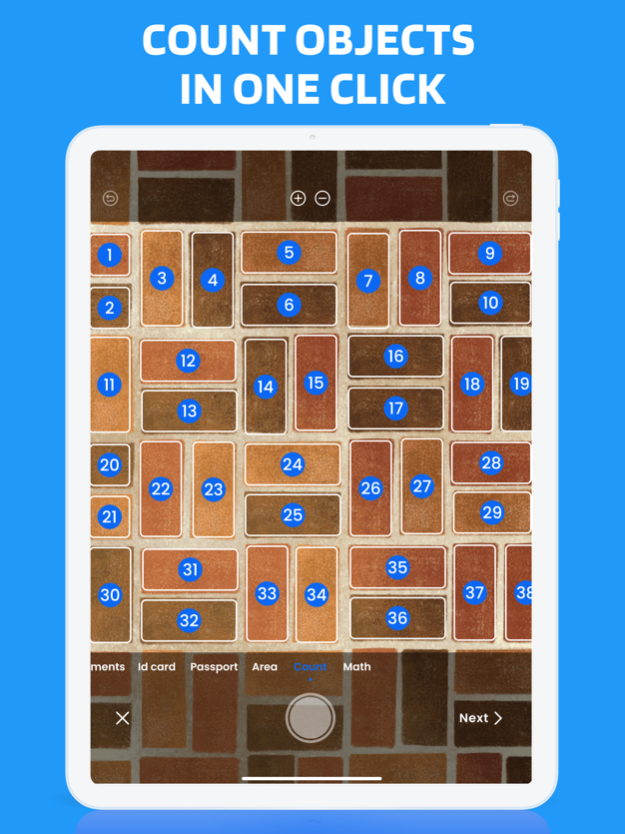Documents & Qr Code Scanner 2.2
Free Version
Publisher Description
App turns your phone into a portable scanner. You can scan passport, id, documents, photos, receipts, reports and even count objects. The scans will be saved to the device in images or PDF format.
Scan your documents anytime, anywhere. It is very comfortable! Use the camera of your device to scan photos and digitize all kinds of paper documents and enjoy high quality images on your device.
The program will be indispensable for everyone, be it a schoolboy, college student or business person. The scanner will automatically detect the angle of the file and also give you the option to crop a portion of the document you want to scan. In addition, it provides brightness control, removing shadows and straightening the image for better quality results.
This imaging scanner can save you huge amounts of time and money. Say goodbye to bulky and clumsy office scanners and download the app to your smartphone!
PREMIUM FEATURES:
Access to QR code reader
Access document editor
Access to scan and translation text
Ability to save in jpg, pdf and txt formats
*App doesn’t include free content and you need to subscribe to use it
*Subscription payments will be charged to your iTunes account at confirmation of your purchase.
*Subscriptions will automatically renew and payment will be charged to your iTunes account unless auto-renew is turned off at least 24 hours prior to the end of the current period. The cost of the renewal depends on your Subscription Plan. Our standard Subscription Plans are:
1-week Subscription ($5.99)
For other currencies, the price corresponds to the same price tier on the App Store Pricing Matrix.
*Subscription with a free trial period will automatically renew to a paid subscription. You can cancel or manage your free trial’s auto-renewal in your Account Settings after purchase. The cancellation will take effect 24-hours after the last day of the current subscription period and you will be downgraded to the free service.
Please note: App doesn’t include free content. You need to subscribe to use it. Any unused portion of a free trial period of 3 days(if offered) will be forfeited when you purchase a premium subscription during the free trial period.
*For any other information please read our privacy policy and terms of use
Privacy Policy: https://docs.google.com/document/d/1oy-j34r0RK7oRoXD0yecSjm_FEaJqqmiIYIzOAnkf2k/edit?usp=sharing
Terms of Use: https://docs.google.com/document/d/1goGgZ_-DtpVLCBYdeJvg29hpvlFbl9XVZMskO7qDMWM/edit?usp=sharing
Apr 4, 2023
Version 2.2
This new version provides better performance and optimizations:
1.Automatic document detection and cropping for easy scanning. 2.A document editing feature that allows users to add annotations or captions to scanned documents. 3.Ability to scan and store receipts to track expenses. 4. Built-in file manager to help users organize scanned documents.
About Documents & Qr Code Scanner
Documents & Qr Code Scanner is a free app for iOS published in the Office Suites & Tools list of apps, part of Business.
The company that develops Documents & Qr Code Scanner is Maksym Tokhtaryts. The latest version released by its developer is 2.2.
To install Documents & Qr Code Scanner on your iOS device, just click the green Continue To App button above to start the installation process. The app is listed on our website since 2023-04-04 and was downloaded 2 times. We have already checked if the download link is safe, however for your own protection we recommend that you scan the downloaded app with your antivirus. Your antivirus may detect the Documents & Qr Code Scanner as malware if the download link is broken.
How to install Documents & Qr Code Scanner on your iOS device:
- Click on the Continue To App button on our website. This will redirect you to the App Store.
- Once the Documents & Qr Code Scanner is shown in the iTunes listing of your iOS device, you can start its download and installation. Tap on the GET button to the right of the app to start downloading it.
- If you are not logged-in the iOS appstore app, you'll be prompted for your your Apple ID and/or password.
- After Documents & Qr Code Scanner is downloaded, you'll see an INSTALL button to the right. Tap on it to start the actual installation of the iOS app.
- Once installation is finished you can tap on the OPEN button to start it. Its icon will also be added to your device home screen.